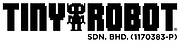Update Your DualSense Wireless Controller without a PS5

Sony has released a new firmware update tool for the DualSense controller on the PC. User can now update their DualSense wireless controller without the need of having to plug the controller into a PS5 console.
Here is what you need to know.
What Do You Need?
-
A Windows 10 (64 bit) or Windows 11 PC.
-
Display with 1024 x 768 resolution or higher.
-
10mb of storage space.
-
USB cable.
How Do You Update?
-
Download Firmware Updater Installer for DualSense wireless controller & save it to your desktop or other location. Firmware download available in the link below.
-
Click on the Firmware Updater Installer file follow the on-screen instructions to install the updater. During the installation, you might see a request to download additional software that’s needed to use. Just continue to follow the on-screen instructions.
-
Launch the Firmware Updater application.
-
Connect your DualSense wireless controller to you PC via USB cable & follow the on-screen instructions to start the update. Don’t turn off your Windows PC or disconnect the USB cable during the update.
-
When the update is complete, a message appears. Select [OK] to finish the process.
Please note that you can only update one DualSense wireless controller at a time. If you have multiple DualSense wireless controller, you may update them one at a time individually. Sony strongly recommends always installing the latest update as soon as possible after the update is released
News Source: https://controller.dl.playstation.net/controller/lang/gb/fwupdater.html
DualSense Wireless Controller Available at TinyRobot Online & Retail Store!
-
Shop Here on Website: https://bit.ly/36EDSHW
-
Shop Here on Shopee: https://bit.ly/3K4KUTY